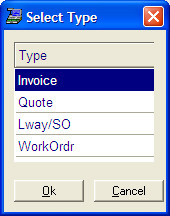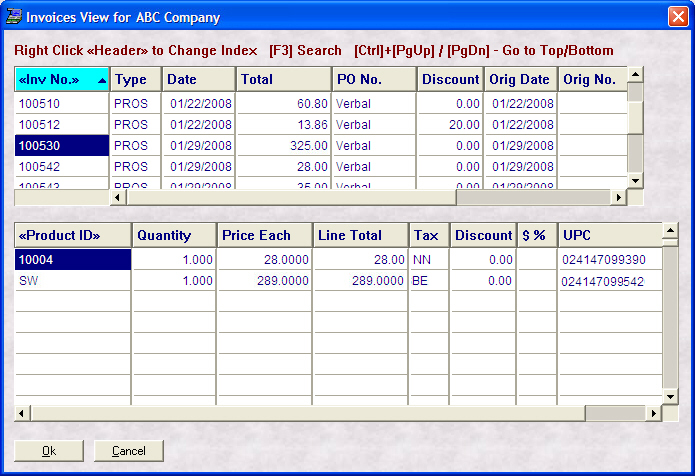- Introduction
- Setup
- Customers
- Inventory
- Employees
- Vendors
- Sales
- Purchasing
- Accounting
- Maintenance
- Reports
- Utilities
Page last updated: August 21, 2012
All rights reserved.
Viewing InvoicesYou can view invoices, quotes, layaways/special orders, or work orders
for a given customer. Select
Sales
Highlight what you wish to view and select Ok. (If you choose Invoice, you will then be asked if you want to view processed, saved, or all. Again select what you want to view and click Ok.) Once you have made your selection(s), you will see the following: (Click on any field below for context-sensitive help)
The top grid contains summary information for the invoice, while the bottom grid contains information on each item. To recall an invoice, highlight it in the top grid and select Ok, to return to the customerscreen select Cancel. |