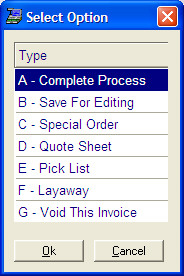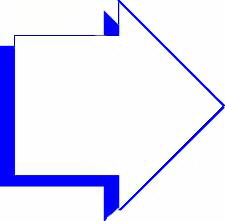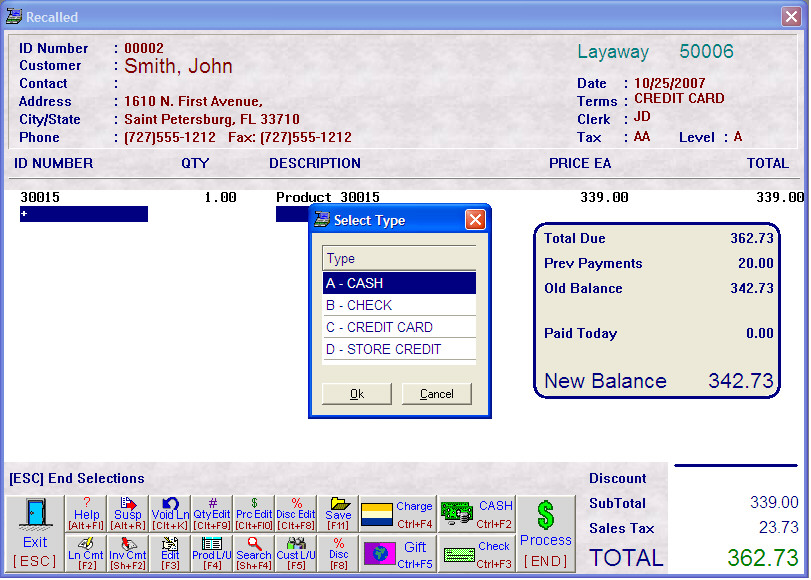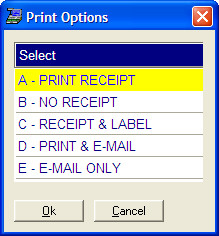- Introduction
- Setup
- Customers
- Inventory
- Employees
- Vendors
- Sales
- Purchasing
- Accounting
- Maintenance
- Reports
- Utilities
Page last updated: August 21, 2012
All rights reserved.
Layaways and Special OrdersLayaways and special orders are for situations where you will keep the merchandise until it is paid in full. The only difference in the operation between layaways and special orders are the names; layaway is geared toward retail operations while special order may be better suited for wholesale operations. All items on a layaway or special order will be shown as committed on the inventory screen. Enter the items as you would for any other invoice. When done, press [End] and select Layaway or Special Order.
You will then be prompted for their payment. Payments on layaways and special orders can be made by cash, check, credit card, or store credit only. If this is not the first payment they have made, you will see any amount previously paid on this layaway/special order as well as the balance remaining due.
Select the payment method and enter in the amount of the payment. If they are paying by more than one method (part cash, part check) when you return to the payment selection, simply select the next payment type and enter that payment amount. When you have entered all payment types, press [Esc] to end. You may then be prompted as to whether or not to print a receipt, or your receipt may print automatically. Layaways will be entitled Layaway and special orders will be entitled Special Order.
Taking Subsequent Payments When the customer returns to make another payment, recall the layaway/special order and press [End]. Repeat the payment procedure as above. Completing a Layaway/Special Order Once the merchandise is completely paid for, you will receive a message telling you the layaway/special order is paid off and asking if the customer is picking up the product now. If the customer is taking the merchandise with them (or you are shipping it in the case of a special order), answer Yes. An invoice will now be created. If the customer is not yet taking the merchandise, answer No. The layaway/special order will remain open. When the customer does come to pick up the merchandise, recall the layaway/special order and press [End]. The message that the layaway/special order is paid will again appear. Choose yes and the layaway/special order will be closed and the invoice created. |