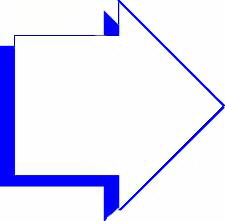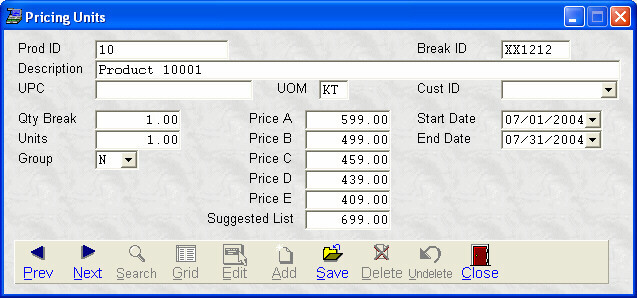- Introduction
- Setup
- Customers
- Inventory
- Employees
- Vendors
- Sales
- Purchasing
- Accounting
- Maintenance
- Reports
- Utilities
Page last updated: August 21, 2012
All rights reserved.
Date Limited PromotionsUse date limited promotions when you want to put an item on sale for a specified period of time. This is not a percent off type of sale, but where you wish to lower the price for the time of the sale.
The following fields MUST be set as follows:
|