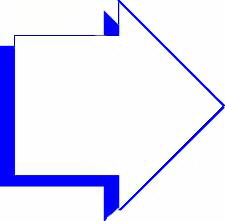Packing a File
|
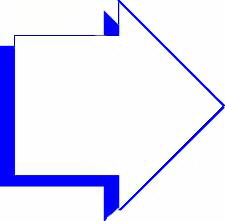
|
This procedure requires exclusive use of the data files. This means that all other users on your network must exit the point of sale system before you begin. To see which computers are currently in the point of sale, go to Help  User List from the main menu where you will see the list of computers currently logged in. The only computer that should be logged in should be the one you are at. User List from the main menu where you will see the list of computers currently logged in. The only computer that should be logged in should be the one you are at.
|
When you "delete" a record from
a file, it is not actually physically removed at that time, but it is merely marked
for deletion. In order to physically remove the record, you must pack the file.
To Pack a Single File
Select File  Table Manager
Table Manager  Single Rebuild
from the Main Menu. Select the file you want to pack from the list and select
Ok. Single Rebuild
from the Main Menu. Select the file you want to pack from the list and select
Ok.
To Pack All Files
Select File  Table Manager
Table Manager  Upgrade All
from the Main Menu. You will be asked to confirm that you want to proceed.
Select Yes to proceed or No to cancel. Upgrade All
from the Main Menu. You will be asked to confirm that you want to proceed.
Select Yes to proceed or No to cancel.
|