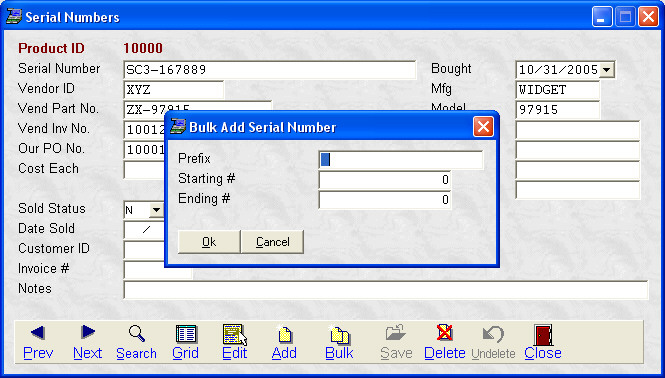- Introduction
- Setup
- Customers
- Inventory
- Employees
- Vendors
- Sales
- Purchasing
- Accounting
- Maintenance
- Reports
- Utilities
Page last updated: August 21, 2012
All rights reserved.
Bulk Adding Serial NumbersTo add serial numbers in bulk, from the serial number screen, select Bulk from the toolbar. Type in the generic serial number information (Vendor ID, Part No. etc.), which will be used for ALL serial numbers you are currently adding. (Note, if you are adding serial numbers from the receive screen, much of this information will be completed for you based on the information already entered for the receive.) Press [PgDn] or select Save to save this information. You will then see the serial number entry box:
You may then enter in a prefix (may be alpha-numeric) for the serial numbers. This must be the same for the entire series of numbers you are bulk adding. Then enter the starting and ending number. The numbers must be sequential. The combined size of the prefix and number may not exceed 36 characters. Click Ok to begin bulk adding. Depending on how many serial numbers you are adding, this could take a few seconds. Please be patient. |