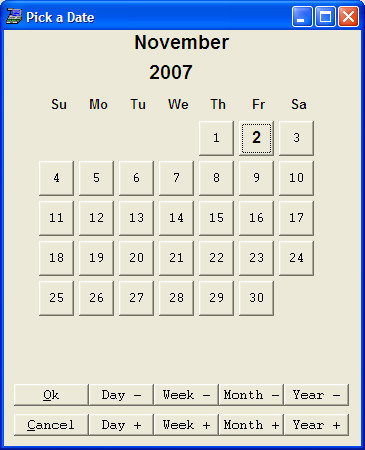- Introduction
- Setup
- Customers
- Inventory
- Employees
- Vendors
- Sales
- Purchasing
- Accounting
- Maintenance
- Reports
- Utilities
Page last updated: August 21, 2012
All rights reserved.
Date SelectorA date selector is available from any date field. Simply click
on the (Click on any field below for context-sensitive help)
You may call up the date selector with your keyboard by pressing [Ctrl]+[Enter]. You may then [Tab] through the buttons, or you may use your arrow keys to select the date you want. Use [PgUp] and [PgDn] to go forward or backward one month at a time. |