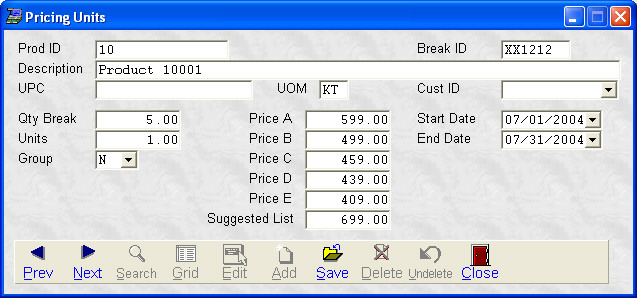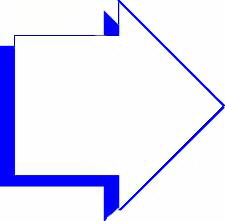- Introduction
- Setup
- Customers
- Inventory
- Employees
- Vendors
- Sales
- Purchasing
- Accounting
- Maintenance
- Reports
- Utilities
Page last updated: August 21, 2012
All rights reserved.
Quantity PricingUse quantity pricing when you wish to offer a discounted price to customers who purchase a certain number of the same item. For example, an individual widget might be $11.00, but if they purchase 5 of them, the price each might drop to $10.50 each.
The following fields MUST be set as follows:
|