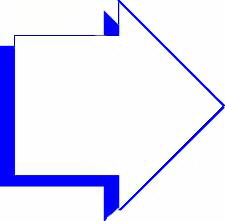- Introduction
- Setup
- Customers
- Inventory
- Employees
- Vendors
- Sales
- Purchasing
- Accounting
- Maintenance
- Reports
- Utilities
Page last updated: August 21, 2012
All rights reserved.
Correcting ErrorsMost errors can simply be corrected by doing the opposite of what you previously did. For example, you enter a $500.00 payment on customer ABC, when it should have been entered on customer XYZ. You would need to enter a -$500.00 (negative) payment on customer ABC and then re-do the correct $500.00 payment on XYZ.
|