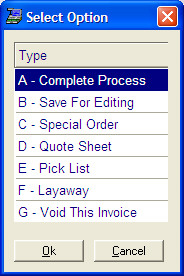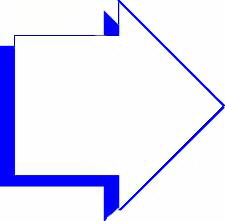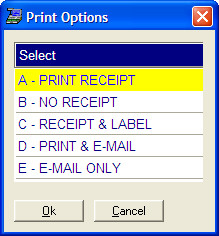- Introduction
- Setup
- Customers
- Inventory
- Employees
- Vendors
- Sales
- Purchasing
- Accounting
- Maintenance
- Reports
- Utilities
Page last updated: August 21, 2012
All rights reserved.
Saving an InvoiceSaved invoices are for when you want to enter an invoice, but you are not ready to final process it and take payment. All items on a saved invoice will be shown as committed on the inventory screen. Enter the items as you would for any other invoice. When done, press [End] and select Save for Editing.
You may then be prompted as to whether or not to print a receipt, or your receipt may print automatically. You may also have the option of e-mailing the invoice to the customer. The receipt will note it is a Preprinted Invoice to distinguish it from a processed invoice.
Once an invoice is saved, you may later recall it and either process or void it. |