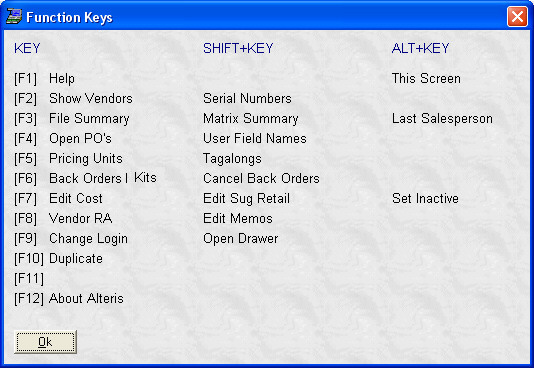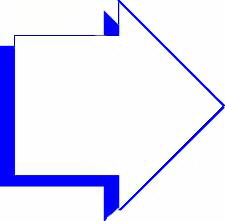- Introduction
- Setup
- Customers
- Inventory
- Employees
- Vendors
- Sales
- Purchasing
- Accounting
- Maintenance
- Reports
- Utilities
Page last updated: August 21, 2012
All rights reserved.
Function KeysMany functions are available by pressing function keys (F1 - F12) on your keyboard. Function Keys From Products Screen To perform a function listed on the far left, simply press the function key. For those functions listed under "Shift," "Alt," or "Ctrl," you need to hold down that key while pressing the desired function key. For example, to pop open your cash drawer, you would need to hold down [SHIFT]+[F9].
|