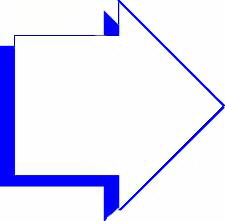- Introduction
- Setup
- Customers
- Inventory
- Employees
- Vendors
- Sales
- Purchasing
- Accounting
- Maintenance
- Reports
- Utilities
Page last updated: August 21, 2012
All rights reserved.
ClassesClasses are used along with departments to sub-categorize your inventory. Many reports, as well as some of the price adjustment routines can be restricted by class.To add classes, select System
|