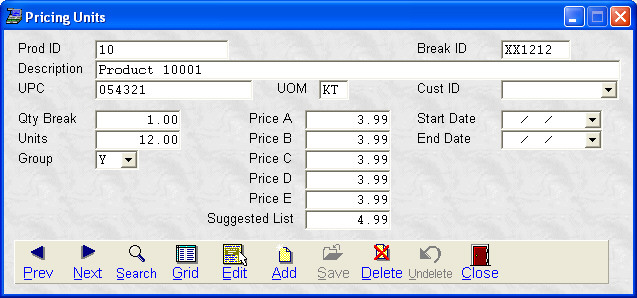- Introduction
- Setup
- Customers
- Inventory
- Employees
- Vendors
- Sales
- Purchasing
- Accounting
- Maintenance
- Reports
- Utilities
Page last updated: August 21, 2012
All rights reserved.
Promotions ScreenThe inventory promotions feature allows for great flexibility in pricing your items. From this one function, you can put an item on sale for a specified period of time, offer quantity price breaks, setup customer-specific pricing, accommodate multiple UPCs for a single item, and convert between each and case pricing, or any combination of these. To setup promotions, select
Inventory (Click on any field below for context-sensitive help)
There are several different types of pricing promotions you can setup through this screen: Date Limited Promotion (Sale)Quantity Pricing Customer-Specific Pricing Converting from Eaches to Cases Single Can/6 Pack/Case Multiple UPCs Nfer Pricing |