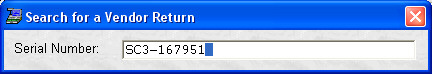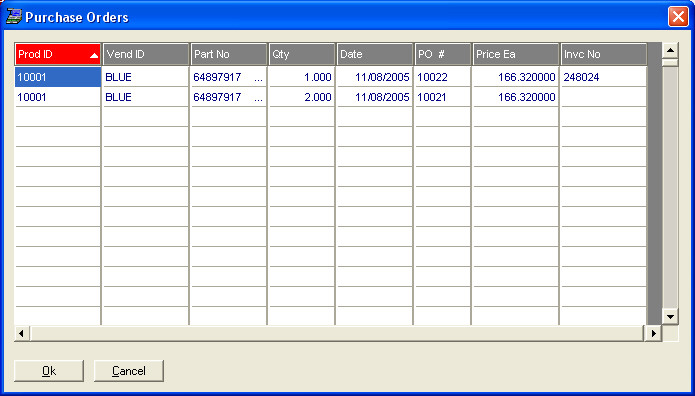- Introduction
- Setup
- Customers
- Inventory
- Employees
- Vendors
- Sales
- Purchasing
- Accounting
- Maintenance
- Reports
- Utilities
Page last updated: August 21, 2012
All rights reserved.
Entering Vendor ReturnsTo add a vendor RA, from the vendor return screen select Add from the Toolbar. Serialized Item If the item is serialized, you will be asked to enter the serial number you are returning. Type in the serial number and press [Enter].
Non-Serialized Item If the item is not serialized, you will then see a grid list of all of your purchase orders. Highlight the PO that you purchased the item on and click Ok.
Type in the RA number (typically assigned by your vendor), whether you are returning for credit or exchange, the number being returned (can ONLY be 1 if you are returning a serialized item), the product and shipping credit if applicable, and any comment. Much of your vendor information will automatically be filled in for you based on either the PO information or the serial number information, but it may be changed if necessary. Select Save to save your changes. The RA is now saved, but it is not yet Processed or Finalized. |