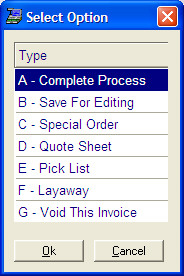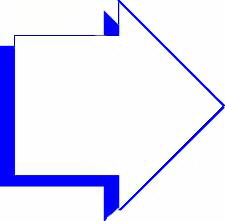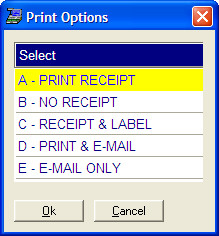- Introduction
- Setup
- Customers
- Inventory
- Employees
- Vendors
- Sales
- Purchasing
- Accounting
- Maintenance
- Reports
- Utilities
Page last updated: August 21, 2012
All rights reserved.
QuotesIf you wish to prepare a quote for a customer, enter the items as you would for any other invoice. Creating a quote does not commit inventory. When done, press [End] and select Quote Sheet.
You may then be prompted as to whether or not to print a receipt, or your receipt may print automatically. You may also have the option of e-mailing the quote to the customer. Additionally, you may be prompted whether or not you want the grand total to print. This is useful if you are giving the customer several options to choose from.
Once you have created a quote, you may later recall it and either process or void it. |