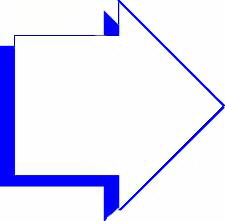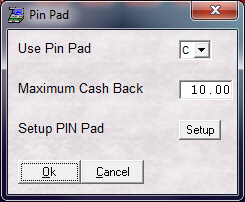- Introduction
- Setup
- Customers
- Inventory
- Employees
- Vendors
- Sales
- Purchasing
- Accounting
- Maintenance
- Reports
- Utilities
Page last updated: August 21, 2012
All rights reserved.
PIN PadSelect
System
(Click on any field below for context-sensitive help)
To being using your pin pad, set Use Pin Pad to C. Enter in the maximum amount of cash back you will allow on a debit card purchase. (To not allow any cash back, leave this at 0.00) Your PIN pad must be configured in ChargeItPro in order to function properly. Click on the setup button to go to the ChargeItPro setup. Select Ok when done.
|