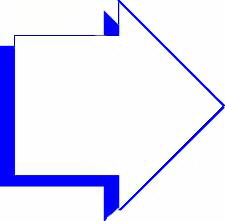- Introduction
- Setup
- Customers
- Inventory
- Employees
- Vendors
- Sales
- Purchasing
- Accounting
- Maintenance
- Reports
- Utilities
Page last updated: August 21, 2012
All rights reserved.
Multiple UPCsMultiple UPCs for a Single Item allows you the ability to scan items at the point of sale, which are identical, but have different UPCs. The most common occurrence of this is in the liquor industry. One shipment of bourbon may come in with UPC 123 while the next comes in with 456. Rather than create an entirely new item for the one with UPC 456, you can create a multi UPC record here. The following fields MUST be set as follows:
|