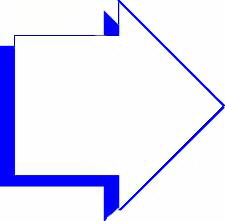- Introduction
- Setup
- Customers
- Inventory
- Employees
- Vendors
- Sales
- Purchasing
- Accounting
- Maintenance
- Reports
- Utilities
Page last updated: August 21, 2012
All rights reserved.
Setup RegistersRegisters are used to track all sales and money received at the point of sale. By default, your system includes two registers, one for the sales counter (1) and one for back office (BO). You can add as many registers as are necessary for your business to properly track sales activity and money received. Registers may be closed out at the end of a shift, at the end of the day, or not at all depending on your business. To add registers, select System
|