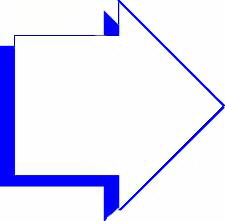- Introduction
- Setup
- Customers
- Inventory
- Employees
- Vendors
- Sales
- Purchasing
- Accounting
- Maintenance
- Reports
- Utilities
Page last updated: August 21, 2012
All rights reserved.
Product ImageYou can view an image of your products from the inventory screen by pressing [Alt]+[F11]. If an image file exists, it will be displayed, otherwise you will be notified that there is no image for this product.
You can view the image from an invoice by pressing [F7] to go to the products screen and then pressing [Alt]+[F11]. |