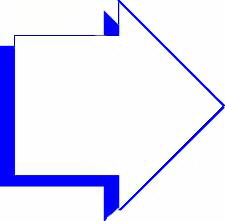- Introduction
- Setup
- Customers
- Inventory
- Employees
- Vendors
- Sales
- Purchasing
- Accounting
- Maintenance
- Reports
- Utilities
Page last updated: August 21, 2012
All rights reserved.
Version CheckingTo see if your software is the latest release, from the Main Menu,
select File
The version check will compare your build number to that which is on our website. Please be patient as this takes a few seconds. Once the version check is complete, if the build numbers are the same, you will see a message that you are on the latest version. If they are not, you will see a message telling you your build number as well as the latest build number that is on our website. If you get this message, you can use the Program Update feature to update to the latest build. |