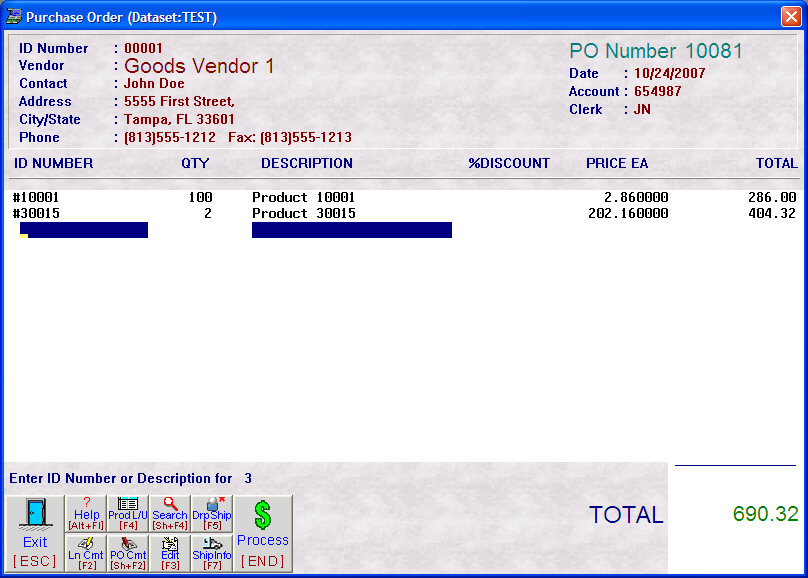- Introduction
- Setup
- Customers
- Inventory
- Employees
- Vendors
- Sales
- Purchasing
- Accounting
- Maintenance
- Reports
- Utilities
Page last updated: August 21, 2012
All rights reserved.
Purchase OrdersSelect Inventory Before adding items to the PO, you must answer 3 questions: Do you want to auto-generate this PO and how? Your choices are Minimum, Maximum, or Sales Replenishment. Prompt for missing vendor part numbers? If set to Y, you will be prompted to enter any vendor part numbers not already on the inventory screen. Include intangibles? If set to Y, then items with the type of intangible will be auto generated; if set to N, they will be skipped. Select Ok when done to proceed to the PO screen.
Type in the product ID and [Enter]. Type in the quantity being ordered, and if necessary, the cost each, pressing [Enter] between fields. Press [End] when you are done adding items to complete the PO. |