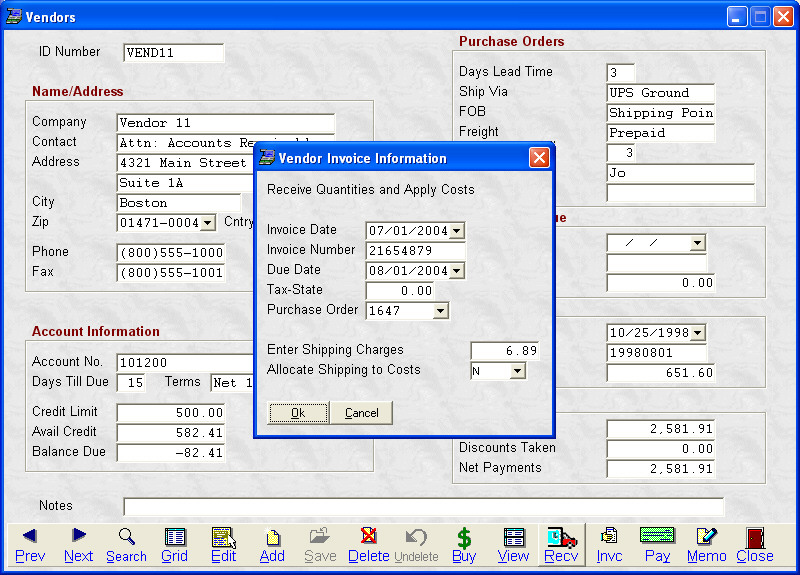- Introduction
- Setup
- Customers
- Inventory
- Employees
- Vendors
- Sales
- Purchasing
- Accounting
- Maintenance
- Reports
- Utilities
Page last updated: August 21, 2012
All rights reserved.
Vendor Invoice InformationWhenever you are applying cost to a receive, you will need to enter information from the vendor invoice.
Enter the invoice date or use the date selector. Enter the invoice number. An invoice number is required; if you do not have one from your vendor, we suggest using the date in YEAR/MM/DD format (like 20070531). The due date will automatically calculate based on what you have entered on the vendor screen; however, you may change it if necessary. If you have been charged sales tax, you may also enter it. Enter the PO number or you may select it from the drop down list. You then may enter in the amount of shipping your vendor charged (if any) on this invoice. You may also choose whether or not you want to allocate the shipping charges to the items. Select Ok when done. You will now see the receive screen. |