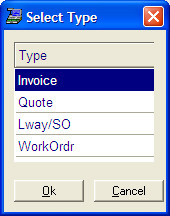- Introduction
- Setup
- Customers
- Inventory
- Employees
- Vendors
- Sales
- Purchasing
- Accounting
- Maintenance
- Reports
- Utilities
Page last updated: August 21, 2012
All rights reserved.
Recalling Invoices, Quotes, etc.You can recall invoices, quotes, layaways, etc from both the sales screen and customer screen. From the Sales Screen Invoice Quote Layaway/Special Order Work Order From the Customer Screen From the correct customer screen, select View from the toolbar. You will see the following:
Highlight what you want to view (Invoice, Quote, etc.) and select Ok. If you choose invoice, you will then need to select the type of invoice you wish to view (processed, saved, etc.) If you choose work order, you will need to choose whether you want open or closed. A grid view of all of the customer's invoices/quotes, etc. will appear. Highlight the one you wish to recall and select Ok. |