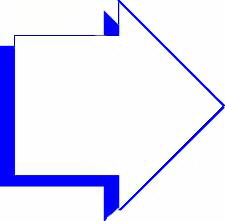- Introduction
- Setup
- Customers
- Inventory
- Employees
- Vendors
- Sales
- Purchasing
- Accounting
- Maintenance
- Reports
- Utilities
Page last updated: August 21, 2012
All rights reserved.
Setup Market AreasMarket tracking lets you track where your customers are coming from when you ring a sale. You can use defaults of zip code or area code, or you can setup your own unique tracking. If you use "other tracking," then you need to specify what the options are for your clerks to choose from.. To add market tracking codes, select System
|