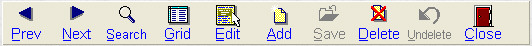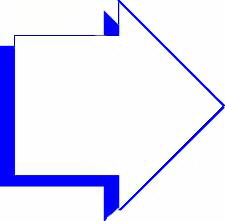- Introduction
- Setup
- Customers
- Inventory
- Employees
- Vendors
- Sales
- Purchasing
- Accounting
- Maintenance
- Reports
- Utilities
Page last updated: August 21, 2012
All rights reserved.
ToolbarsToolbars appear at the bottom of many screens (like customer, inventory, vendor, etc.) and provide access to a variety of functions. To activate a function, click on the desired item. Alternatively, to use your keyboard, you may press [Alt]+Letter or you may simply press the underlined letter by itself. (For example, to edit a record, you could press,e, E, [Alt]+E, or click on the button.)
|