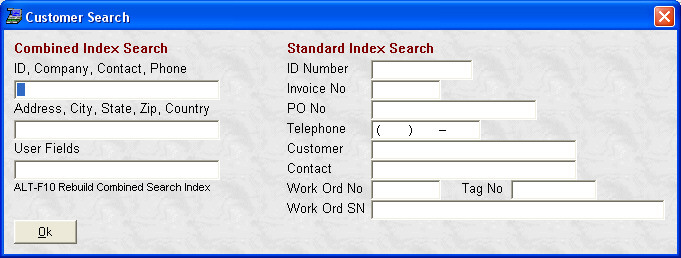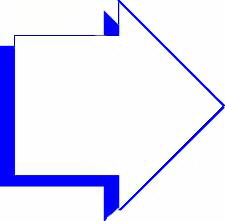- Introduction
- Setup
- Customers
- Inventory
- Employees
- Vendors
- Sales
- Purchasing
- Accounting
- Maintenance
- Reports
- Utilities
Page last updated: December 31, 2011
All rights reserved.
SearchingYou may search for a specific record from the Customer, Inventory, Vendor, Employee, or Alternate Shipping screens. Select Search from the Toolbar to access the search box.
Click on or [Tab] to the field on which you want to search. Type in your criteria and select Ok to execute the search or Cancel to cancel. When using the Combined Index Search, you may enter a value in one or all fields; when using the Standard Index Search, you may only enter a value in one field.
|